Your Journey to Dynamics 365 Starts Here!
Fill in your business details and let
us be your partner in growth.



Invest in Microsoft Dynamics 365 Business Central, an advanced AI-powered ERP solution trusted by over 45,000 businesses all over the world. Give your operations a digital makeover because you can't wait for a breakdown, or can you?
Every growing business hits a wall after a point. Spreadsheets pile up when you outgrow your accounting software. Approvals lag. Orders go missing. Everyone is guessing what happened yesterday while customers demand answers today.
Your team is tired, your vendors are frustrated, and you’re spending more time fixing the process than serving your customers.
The problem isn’t your people. It’s the cluttered mess of disconnected tools holding them back. And by the time you notice, the cost isn’t just operational. It’s emotional. Stress becomes culture.
Microsoft Dynamics 365 Business Central is the clean break from chaos that your business deserves.
Clarity creates competitive edges. Let’s connect systems because there’s no point in using 6 different tools when 1 does it better.
This is not merely an upgrade. It's a prudent shift from a scaling point of view. After Dynamics 365 Business Central implementation, you will be managing your business on a system where your financials talk to your sales team. Where your inventory updates before your warehouse manager even calls. Where every user knows what to do and why it matters.
Highlights of what you gain:
When your team works in silos, mistakes look like accidents, but in reality, they're a system failure. With Microsoft Business Central, your team becomes proactive. They plan, anticipate, and do meaningful work instead of endless catch-up.
The silent killers MSFT Business Central solves:
MS Dynamics 365 Business Central doesn’t wobble under pressure because it’s built for precision, control, clarity, resilience, and the power to act without second-guessing.
While others fumble through disjointed platforms, you get one engine driving every function: finance, operations, inventory, sales, projects, and service. D365 Business Central has no dependencies and no blind spots. Just one source of truth that performs even when business pressure is at its peak.
Experience Business Central in Action →




Seeking clarity on who should run Microsoft Dynamics 365 Business Central ERP?
Whether you sell high-volume goods, deliver professional services, or manufacture complex products, MS Dynamics Business Central flexes to fit. It supports process-driven companies without forcing one-size-fits-all.
This advanced AI-powered ERP is ideal for:
Now, what is really interesting to know about Business Central is that while the system is agile and keeps you ahead of the curve, it is easy to set up, and its impact is long-term.
Copilot and intelligent AI agents do more than automate. They observe, guide, and warn you about unseen risks before they snowball.
Your people won’t need to ask for help. The system offers it.
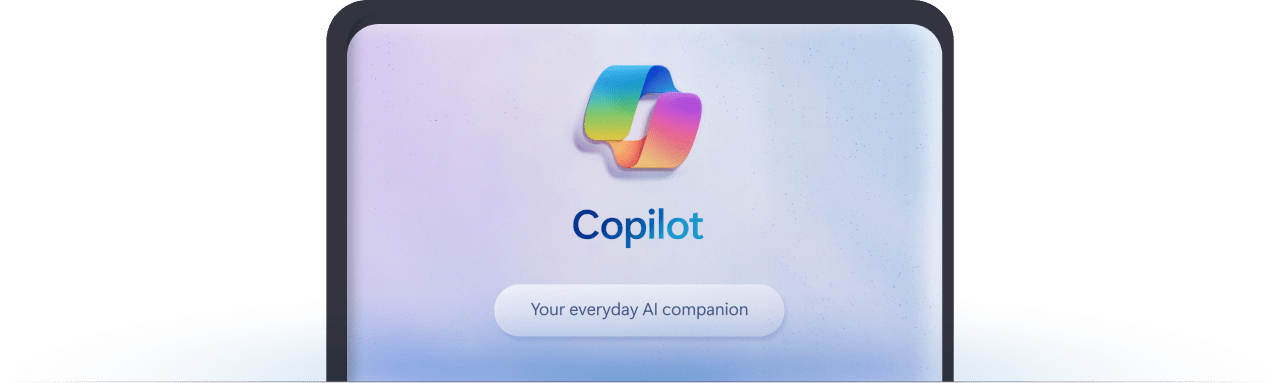
Scaling should not feel like duct-taping your tools together. Every new office, employee, or product line should plug into a system that already knows what to do. Scaling should not feel like duct-taping your tools together. Every new office, employee, or product line should plug into a system that already knows what to do.
Business Central ERP system grows with you:
Choose the perfect Business Central licensing plan that suits your unique business.
You want to transform but don’t know where to begin. That’s precisely what we do as a Microsoft Dynamics 365 Business Central implementation partner.
Even the best Microsoft ERP needs the right rollout. With Dynamics Square, you don’t get a consultant. You get a committed project team that stays in the process with you, right from the first call to the post-live months down the line and even beyond.
Why choose Dynamics Square?
Decisions get postponed when operations are barely holding together. But postponement is not preservation. It’s erosion!
Every day you delay D365 BC, your competitors pull ahead.
 Margins Shrink
Margins Shrink Burnout Increases
Burnout Increases Customers Drift
Customers DriftEvery day you delay D365 BC, your competitors pull ahead.
It’s your business’s immune system. Resilient, responsive, and relentlessly efficient. You’re already paying for inefficiency. Now is the time to invest in capability.
We’ll Show You What’s Possible.
It’s used to run your entire business in one place: finance, inventory, sales, projects, service, and operations. No switching apps. No second-guessing. Just one system that keeps everything tight and moving.
Pricing starts around $70/user/month for Essentials and $100/user/month for Premium. The real cost depends on what features you need and how fast you’re scaling. No hidden fees, just pick your plan and go.
Some important key features of Business Central:
Yes, seamlessly! It connects with Outlook, Teams, Excel, Word, Power BI, Power Apps, and even Shopify. You stay in the tools you know, but now they actually talk to each other..
That’s exactly who it’s built for. Whether you’re 5 people or 500, Business Central flexes with your size, your industry, and how fast you’re growing.