Your Journey to Dynamics 365 Starts Here!
Fill in your business details and let
us be your partner in growth.
Microsoft Power BI is a cloud-based data analysis and data visualization tool capable of transforming raw data into actionable insights using interactive reports, dashboards, and graphical representations. Built using AI (machine learning), BI (business intelligence), and big data, it comes with powerful features and functions that can supercharge the way a business utilizes the data.
Unlock the power of your business data with Power BI Desktop; the free version of Power BI. It empowers you to transform and visualize your data, while utilizing the benefits of local computer storage. Even so, you can connect multiple data sources for your business and build an omni-channel experience for your customers. Also, the free version of Power BI allows users to seamlessly integrate with popular ERP systems like Microsoft ERP and SAP Business One to offer the best data management experience.
Experience the full potential on a per-user basis using Power BI Pro. Unlock powerful capabilities that enable you to build simplified dashboards, interactive reports, and proper data visualizations that can't be achieved with the free version (Power BI Desktop). The Power BI Pro allows users for seamless report sharing with other Pro license holders, providing a collaborative data experience. With this version, you can take full advantage of your data and share your insights with your team in real-time.
Power BI premium is generally used for enterprises with high data visualizations needs. This version doesn’t work on a per-user basis. Despite this, Power BI Premium offers a dedicated storage capacity of 100GB to the organization that can be used collaboratively by all users. This is for those organizations that have a large number of Power BI professional users. However, the core workings of Power BI Pro and Power BI Premium are totally the same.
The best part about Power BI is that it can be operated using a mobile app available for different operating systems, including Android, Windows, and iOS. Using the Power BI mobile app, you can easily navigate all reports, dashboards, and visualizations and share them whenever required. Using the Mobile app, you can:
Take Your Data Analysis to the Next Level with Power BI.
Among various data visualization tools available in the market, Microsoft Power BI is one of the most efficient and interactive tools that offers simple and easy-to-understand data visualizations. This helps the businesses utilize the data properly while making effective decisions to accelerate growth.
Power BI connects all data sources and unifies them into comprehensive visualizations displaying a single source of truth. The unified data interface offers a 360-degree view of their business operations to help them make data-driven decisions.
Power BI offers real-time insights for all business activities, enabling you to enhance performance, manage KPIs, and track goals in real-time. Gain a comprehensive view of your business operations and take your data analysis to the next level with Power BI.
With the Power BI Mobile, you can access all the data insights, reports, and dashboards from anywhere and anytime, irrespective of geolocation, using the internet connection. This enables the employees to check the data and make informed decisions whenever required.
Cloud computing enables seamless collaboration among the team members and stakeholders of a business. Even so, it allows the team to share reports in real-time so that the entire management team is aware of all changes and updates.
Power BI offers different license options for all businesses, irrespective of their size and type. All plans are cost-effective and offer value for money so that a business can get the most out of a limited investment.
Our exhaustive Power BI Guide helps you to make informed decisions.
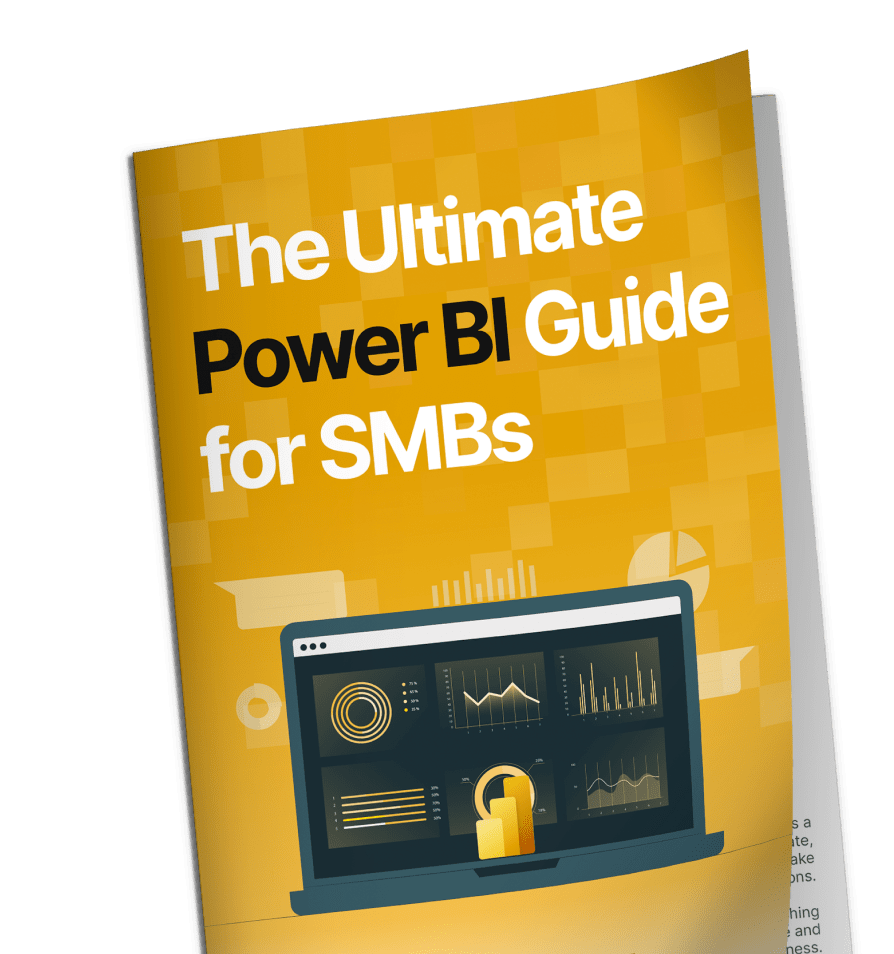
Serve your business with the perfect services it deserves. Get Power BI support services from the top Power BI professionals on the market that already understand your unique business needs.
Unlock the formula of growth and avail sustainable success in the competitive world with your perfect Power BI Implementation Partner.
Ensure your smooth business operations while getting utmost efficiency with the right Power BI consultant.
Based on your business type, size, and requirements, you can avail the required Power BI pricing plans. In case of need, Dynamics Square, the Microsoft certified Power BI Implementation Partner can help you identify your needs and choose the plan accordingly.
To know the exact Power BI implementation cost, you need to contact your Power BI partner.
Power BI offers diverse possibilities for those businesses who want to grow their business by leveraging Power BI. Contact our Power BI experts to get a best-in-class solution tailored specifically for your business.
Click through to our FAQ for the best answers!
Microsoft Power BI is a data analysis and visualization tool to transform data into useful and attractive data insights. You can build reports and dashboards to properly utilize the data while getting useful insights out of it.
Avail Power BI for businesses irrespective of type and size to get seamless data visualizations. It will help small, medium, and large businesses get actual business insights and offer great customer experiences.
The cost of Power BI is based on different Power BI versions (available above). These prices are based on the plan you choose and the requirements you have. If you want to know the Power BI implementation cost, you need to contact your Power BI support partner.
Yes, Power BI is built using the latest technologies of AI, BI, and big data to offer seamless automation while eliminating manual tasks from the system.
To utilize and understand Power BI properly, you need to avail yourself of training offered by your implementation partner. Before choosing the ideal partner, you need to choose one who offers training along with support services so that you don’t need to find different partners for different services.
Microsoft provides the connectors for the Power Platform at no cost. You can use such connectors to configure Power BI with Dynamics 365. The exact steps to do so are available here.
Whether you are a start-up, an SMB, or an enterAprise, the Dynamics Square blog is the best place to get inspired and learn more about Microsoft Business Applications.